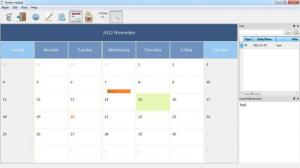Notee
3.0
Size: 20.5 GB
Downloads: 3799
Platform: Windows (All Versions)
Whenever you need to organize all your tasks, events and meetings, but you only have a paper agenda and a pen, you may come up with a problem. Finding a certain event in a crowded agenda seems almost impossible and can take a lot of time. This is why you should turn to software for efficiently organizing all your tasks. Even though there are many programs on the market for this purpose, most of them only work offline and don't allow you to have your organized tasks on every computer.
Notee is different from all these applications, allowing you to synchronize all your organized tasks online, so that no matter where you install the application, you will have access to all your data. After installing and running the program, the user will first need to create an online account. This can be done directly from the interface and only requires entering the username, email address and password.
At this point, every task which is added to Notee will be automatically synchronized with the program's server and will be available on every computer, after logging to the application. The main interface of Notee displays a large calendar, on which the user can add tasks and events just by double-clicking on a specific day. The user will be able to add the title and text of the note and also create scheduled tasks.
For making it easier to find a certain task, all of them will be listed in the right part of the interface. Double-clicking on any of them will allow the user to freely modify the task.
Pros
It allows you to add any kind of task, event or meeting, by double-clicking on a large calendar in the program's interface. Besides that, the tasks will be available on any computer connected to the Internet, as the program automatically synchronizes the added data online.
Cons
Using the program requires creating an online account, which may seem a bit annoying for some users. With the help of Notee, you will be able to easily organize all your tasks and events and automatically synchronize them online, so that you will have access to your data from any computer connected to the Internet.
Notee
3.0
Download
Notee Awards

Notee Editor’s Review Rating
Notee has been reviewed by Jerome Johnston on 22 Nov 2012. Based on the user interface, features and complexity, Findmysoft has rated Notee 5 out of 5 stars, naming it Essential